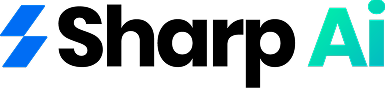It might look like a simple click, but when you are transferring data to new CRM, being extra careful is an understatement… unless you are cool with losing your accounting firm, millions of pounds, and your clientele. SharpAI knows the struggle you put through to establish your business and losing important data translates to starting from the scratch.
Before you become tech-savvy and implement the latest CRM in one go, read this blog by SharpAI to understand why having a specialist on hand is important and what could go wrong if you don’t.
Why is data security important while transferring data to new CRM?
When transferring data to new CRM, accounting firms must adhere to stringent regulations such as GDPR (General Data Protection Regulation), SOX (Sarbanes-Oxley Act), and PCI-DSS (Payment Card Industry Data Security Standard) that mandate strict handling, storage, and transmission of financial data.
Any compromise of this data during the migration process can lead to non-compliance, potentially resulting in costly fines and legal liabilities. A secure CRM migration with the help of the best CRM software for accounting firms ensures that the firm remains compliant with these regulatory frameworks, safeguarding both client data and the firm’s legal standing.

10 Effective Tips to Transfer Data to a New CRM
1. Prioritize Data Mapping to Ensure Consistency
Data mapping represents one of the critical preliminary steps when transferring data to new CRM. Before transferring data to a new CRM, it becomes necessary to carry out an extensive data mapping exercise. The process involves an examination of the data schema in the legacy CRM and mapping it to the structure of the new CRM, ensuring all the fields and relationships map appropriately. The process of utilizing SharpAI avails this through superior auto-mapping, whereby it automatically synchronizes field and relationship mappings from the old to the new system, thus ensuring an easy transition of data structure. This, in effect, minimizes the possibility of misalignment of data or loss during migration, and business entities can focus on leveraging the entire potential of the CRM without wasting time on correction works.
2. Perform an Exhaustive Data Audit
Data integrity must be maintained during transferring data to new CRM system. Conducting an in-depth audit of data in the existing CRM removes any redundant, outdated, or inconsistent records prior to migration initiation. SharpAI, the best CRM for accounting firms, also possesses strong data validation and cleansing functions to enable businesses to conduct data audits in real time, thereby uncovering potential issues like duplicated entries or incomplete records themselves. Correction of these irregularities at an early stage can guarantee migrated data to be accurate, current, and properly set up for seamless integration within SharpAI’s intelligent platform.
3. Execute a Phased Migration Plan
Rather than migrating entire data at once, it becomes effective to have phased migration planning in order to reduce risks by migrating in smaller data sets and ensuring each phase is tested thoroughly. This process helps to discover and correct problems early before they can affect the entire migration process. SharpAI supports phased migration through its customizable data import/export framework, which allows companies to migrate in phases and maintain system performance at all times. This plan ensures business continuity by keeping downtime to a minimum and giving room to validate data quality before progressing to the next phase.
4. Provide Data Protection through Advanced Encryption
The necessity of securing your data during transferring data to new CRM cannot be overstated, more so when it comes to sensitive customer data. It is essential that all data being migrated be encrypted to deny unauthorized people access to it. SharpAI employs best-in-the-business encryption practices, including AES-256 encryption, to safeguard data both in transit and at rest. This end-to-end encryption grants security to data in case it’s intercepted during migration, making it unreadable yet secure. Furthermore, SharpAI adheres fully to GDPR, ISO 27001, and other standards and best practices, thereby bringing to bear an assurance that your data remains safe at every juncture of the migration process.
5. Check API Integration Compatibility
Transferring data to new CRM often involves bringing in third-party systems and tools, and thus API compatibility becomes one of the critical aspects of ensuring an effortless transfer. Before one can begin the process of migration, it becomes necessary to ensure compatibility of the APIs being employed by the legacy CRM and those of the new one. SharpAI’s robust API architecture ensures effortless integration of varied third-party applications, thus ensuring all outside systems (such as marketing automation tools and financial software) integrate seamlessly with the new CRM, without disrupting ongoing operations. Such flexibility reduces the common pitfalls commonly experienced during integration of old systems and modern platforms.
6. Verifying Data after Migration Using Automated Testing
Once migration has been executed, it’s essential to verify data to ensure records did not become lost or corrupted during migration. Automated test tools should be utilized to verify each and every data point, like a client profile, transaction, or assignment, has been successfully migrated and functions as expected in the new CRM. Being the best CRM system for accountants, SharpAI includes built-in data validation automation, which performs post-migration tests in real time, checking data integrity within all modules. This not only helps ensure accuracy in your data, but also can help identify any system performance issues that resulted as part of migration.
7. Create a Solid Backup and Rollback Plan
Before transferring data to new CRM, it is essential to have data from your previous CRM completely backed up. Beyond this, an in-depth rollback plan also needs to be undertaken in case migration runs into unexpected complications. Disaster recovery and backups at SharpAI involve real-time cloud backups and snapshot capabilities, and this makes it effortless for businesses to restore information at earlier points whenever they need to. Beyond this, SharpAI’s ability to do a rollback also offers capacity to reverse migration without losing valuable information, thereby helping businesses recover in time in case complications occur at transfer times.
8. Use Data Normalization for Consistent Data Format
Among the challenges of transferring data to new CRM system is finding it necessary to guarantee that all data becomes standardized in one format. Normalizing data involves the modification of original data to come in line with the desired format of the new system, ensuring consistency across the CRM. Our AI-Powered CRM software has advanced data normalization features that allow businesses to easily transform legacy data into the standardized format requested by the platform. The process avoids having to manually correct data and ensures all imported data seamlessly works within SharpAI’s smart system.
9. Verify Proper Role-Based Access Control (RBAC)
When UK companies are in the process of transferring data to new CRM system, having role-based access control (RBAC) in place is essential to ensure valuable business information can only be accessed by those who have been cleared to do so. Our best CRM software in UK offers granular role-based permissions, allowing companies to set access based on user functions, departments, and roles. With SharpAI’s system of RBAC built in, businesses can be assured that only cleared team members have access to certain information, and internal data security and compliance can be increased, as can streamlined internal processes better.
10. Track Real-Time Analytics While Migration
In fact, real-time monitoring of transferring data to new CRM helps to guarantee the seamless flow of migration as well as swift identification and resolution of any problems encountered during migration. The real-time analytics dashboards of SharpAI provide in-depth visibility into every aspect of the migration process. It provides essential information on data transfer, progress, system, and potential points of congestion, thus allowing CRM experts and IT specialists to take corrective actions as events unfold. This monitoring function ensures migration stays on track, thus reducing downtime and ensuring optimal data accuracy.
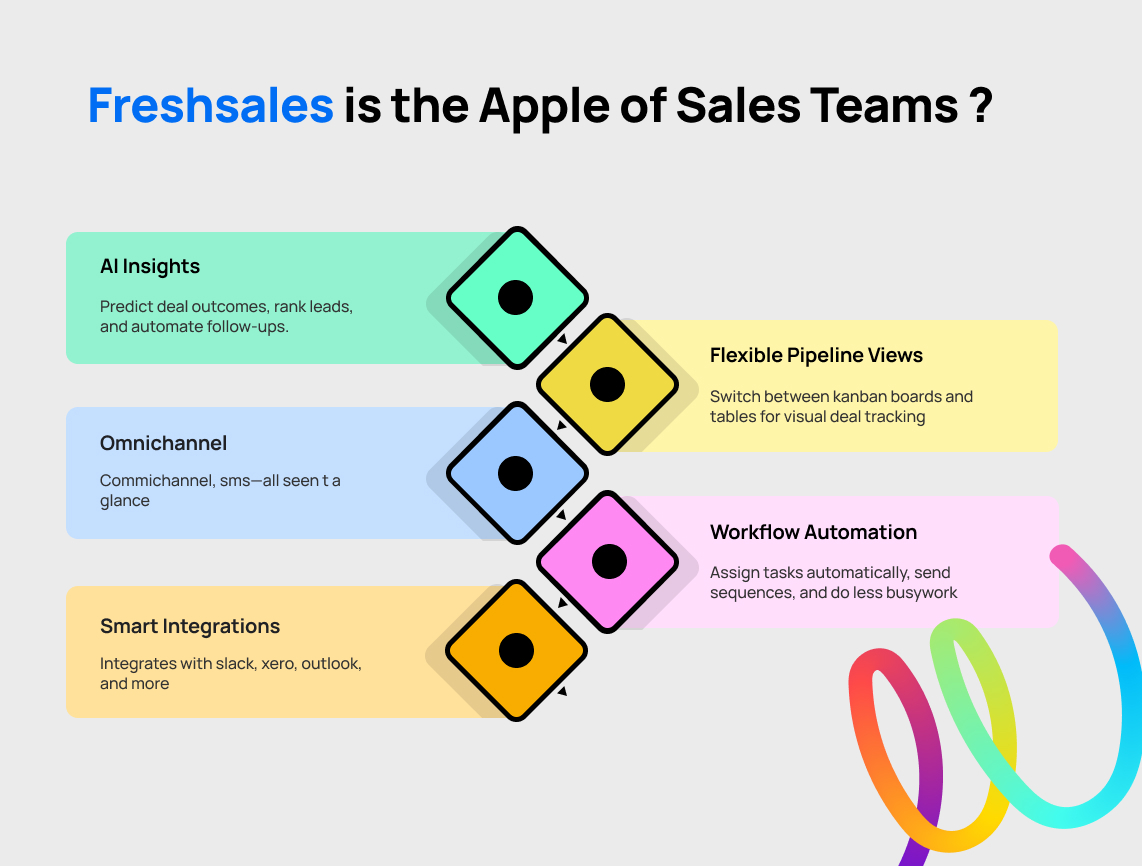
What Is The Best CRM for Data Transfer?
Transferring data to new CRM is an intricate and critical process; whereas, through integration of AI in CRM, it becomes a hassle-free and secure process. With capabilities such as real-time validation of data, end-to-end encryption, API integrations through automation, and complete backups, SharpAI ensures that the migration process occurs in an entirely optimized and secured process. The state-of-the-art capabilities of the software not only accelerate the migration process but also offer protection of sensitive information at all phases of the process. With Sharp AI, businesses can have complete peace of mind in knowing that their CRM migration process will occur at peak security, performance, and accuracy levels.
Learn More: 90% Accounting Firm CEOs Skip These CRM Basics for Beginners – Did You?
Learn More : 12 best CRMs for accountants, bookkeepers and tax professionals in 2025