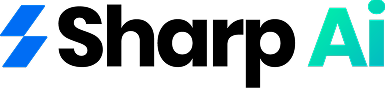What is CRM software?
CRM (customer relationship management ) strategy refers to both a technology platform and a strategy for managing all aspects of a business’s interactions with its customers. It covers processes, tools, and practices that SMEs use to track, analyse, and enhance their relationships with current and potential customers.
These CRM process automation systems manage multiple business operations beyond traditional sales and marketing functions. They extend to customer service, data analytics, customer support, and even project management, ensuring that all departments within an organisation are on the same page when it comes to customer interaction.
CRM systems play a crucial role in automating workflows, centralising customer data, and driving more effective engagement throughout the customer lifecycle.
Who is CRM for? Why is CRM Important for Businesses?
Besides being a tool for sales and customer service, CRM for workflow automation is the pillar of business strategy. It enables industries such as healthcare and finance to:
1. Centralise Customer Data:
CRM systems store detailed customer profiles, including contact information, previous purchases, interaction history, and preferences. This centralisation makes it easy to access crucial customer insights, driving better decision-making across the organisation.
2. Covering Communication Gaps Across Teams:
By offering a unified platform for customer data, CRM systems improve communication between sales, marketing, and customer support teams. This ensures that all stakeholders have up-to-date information on customer interactions, leading to more responsive services.
3. Boost Customer Satisfaction and Loyalty:
By tracking customer interactions and preferences, CRM systems enable businesses to modify their communication approach and offer services, resulting in improved customer satisfaction and long-term loyalty.
4.Drive Revenue Growth:
CRM helps identify new sales opportunities, track progress through the sales pipeline, and monitor lead conversions. This, in turn, drives increased sales performance and business growth.
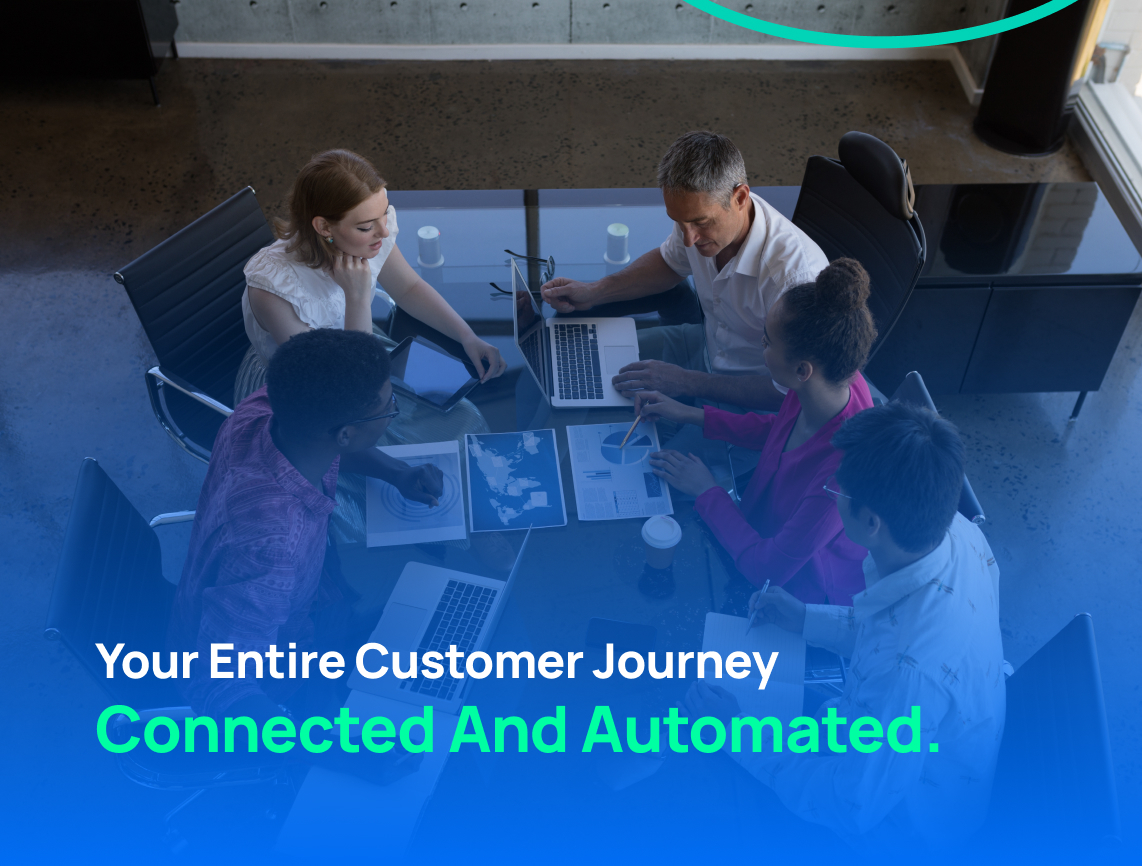
Types of CRM Systems
CRM systems are categorised into three primary types: Collaborative CRM, Analytical CRM, and Operational CRM. Each type offers variant USPs depending on your enterprise needs.
1. Collaborative CRM
Collaborative CRMs facilitate the sharing of customer information across various departments. It breaks down silos within organizations, enabling teams to collaborate effectively on customer interactions and deliver a more cohesive service.
2. Analytical CRM
The analytical CRM focuses on collecting customer data to generate valuable business insights. By using advanced analytics, companies can understand customer behaviour, preferences, and purchasing patterns. This allows businesses to:
- Optimise product offerings
- Increase customer retention rate
- Develop more targeted marketing strategies
3. Operational CRM
Operational CRM automates and streamlines front-end processes like sales, marketing, and customer support. With workflow automation in CRM, such as marketing and service automation, and lead management, this software reduces manual work, enhances productivity, and ensures more efficient customer management.
Capabilities and Limitations of CRM Systems
What CRM Does
CRM systems are designed to:
- Track Customer Interactions: Capture every customer touchpoint, from emails to phone calls, meetings, and social media interactions.
- Generate Actionable Insights: Modern CRMs leverage AI and machine learning to provide insights and automate workflows, allowing businesses to make data-driven decisions.
- Streamline Sales and Marketing: By centralising customer information, what is CRM systems empower sales and marketing teams to personalise outreach, identify high-value leads, and nurture relationships over time.
What CRM Doesn’t Do
Despite their powerful capabilities, CRM systems have limitations:
- Non-Customer-Facing Operations: CRM cannot handle backend functions like production, warehousing, or logistics.
- Manual Tasks: While CRMs automate many workflows, they cannot handle manual interventions unless explicitly designed to do so.
Why Have a CRM System at All?
SMEs and businesses of all sizes require a loyal customer base to survive in a cutthroat, competitive market. CRM (Customer Relationship Management) technology takes care of all the nitty-gritty details, leaving no room for human error. The goals of CRM software are simple: improve customer interaction, streamline workflows, and grant you a well-deserved profit spike.
CRM software can integrate all of the customer’s data in one module, so you won’t have to juggle different apps to monitor customer behaviour. It adopts a strategic approach to managing all the touchpoints between your organisation and its customers. Apart from just tracking customer metrics, it helps businesses boost sales and streamline marketing while improving overall operational efficiency.
These systems respond proactively to inquiries and deliver customised solutions that nurture and strengthen the customer-company bond. In this blog, we will uncover what is CRM can be the best thing to happen to your business and how you can use it for optimal customer engagement and growth.
Benefits of Integrating CRM in Business Processes
Integrating CRM systems within your business operations offers a range of benefits, from improving operational efficiency to boosting sales and enhancing customer satisfaction.
● Improved Relationships for Higher Satisfaction: CRMs centralise customer information, providing a 360-degree view of each customer. This enables businesses to engage in more individualised interactions, improving satisfaction and loyalty.
● Enhanced Data Security: With built-in security features and third-party integrations, CRMs ensure that sensitive customer data is protected, adhering to best practices in data security.
Understanding the Core Components of a CRM System
The functionality of a CRM system is divided into three main components: Sales Force Automation (SFA), Marketing Automation, and Customer Support Automation. These components enable businesses to automate and optimise their core customer-facing processes.
1. Sales Force Automation (SFA)
SFA tools within CRM systems streamline sales processes, from lead generation to deal closure. These tools enable businesses to:
- Analyse the Entire Sales Cycle: SFA tools track the performance of each stage of the sales pipeline, enabling teams to identify bottlenecks and areas for improvement.
- Manage Sales Pipelines: SFA enables efficient tracking of customer interactions, ensuring that high-value leads are prioritised and nurtured.
- Automate Lead Distribution: By automating lead assignment, sales teams can ensure that leads are routed to the right representatives in real time, enhancing sales team productivity.
2. Marketing Automation
Marketing teams can leverage CRM systems to enhance campaign execution, customer segmentation, and targeting. CRM marketing strategy features allow businesses to:
- Develop and Implement Campaigns: Track the success of marketing campaigns by predicting customer responses and engagement patterns.
- Manage Budgets and Analyse Campaign Performance: CRM tools allow businesses to allocate budgets efficiently, analyse ROI, and optimise future campaigns for better outcomes.
- Maintain Contact Lists: CRM systems offer intelligent contact management, allowing businesses to segment customers based on various factors like demographics and behaviour, thus enabling hyper-targeted marketing strategies.
3. Customer Support Automation
Providing exceptional customer support is key to long-term success. CRM systems support customer support teams by:
- Automating Helpdesk Operations: With integrated ticketing systems, CRM helps resolve customer issues quickly and efficiently.
- Optimising Call Centre Operations: CRM systems automate workflows in customer support, reducing response times and enhancing service quality.
- Identifying Cross-Sell and Up-sell Opportunities: CRM systems help customer support teams identify opportunities for cross-selling or up-selling based on customer data.
How Do I Get Started with CRM?
Implementing a CRM system requires careful planning and alignment with business goals. Here’s a step-by-step approach to getting started with CRM:
1. Set Clear Goals: Identify what you want to achieve with CRM, whether it’s improving sales, customer service, or marketing.
2. Evaluate Existing Processes: Understand your current business processes to identify pain points and areas for improvement that a CRM can address.
3. Choose the Right CRM System: Consider your business needs, budget, and scalability when selecting a CRM platform.
4. Involve Key Stakeholders: Include team members from various departments to ensure buy-in and smooth adoption of the CRM system.
5. Work with CRM Consultants: Partner with experienced CRM consultants to ensure a seamless implementation and optimise your CRM strategy.
Saying Goodbye to Traditional Database Methods with CRMs
Turning away from conventional methods is crucial for businesses aiming to scale highly. Relying on outdated systems like spreadsheets or manual databases can lead to inefficiencies, data silos, and higher error rates. CRMs like Sharp AI , Zoho, and HubSpot centralise customer information in one platform, eliminating the need for multiple tools and manual updates.
Automation of data entry, lead management, and communication ensures seamless workflows. CRM systems provide real-time access to accurate customer insights, improving decision-making and enhancing customer engagement. This shift empowers businesses to operate faster, with greater precision and fewer resource-intensive processes.
Why Choose Sharp AI CRM for Your Business?
CRM offers unique features of customer relationship management strategy, from sales to project management, making it ideal for different business sizes and functions.

CRM is an indispensable technology that drives business growth by improving customer relationships, enhancing operational efficiency, and providing actionable insights. Whether you are just starting with CRM or looking to scale your existing CRM system, understanding the core components, types, and implementation steps will enable you to leverage its full potential for business success.
1. Smarter, Data-Driven Decisions
Sharp AI comes fully integrated with intelligent analytics. With advanced AI and machine learning capabilities, it helps businesses make smarter decisions by offering deep insights into customer behaviours, sales trends, and marketing performance.
This predictive power equips small to medium-sized enterprises with the foresight to take proactive measures, improve customer interactions, and identify new growth opportunities.
2. Seamless Integration with Your Existing Processes
Offering easy integration with existing systems, whether you’re a business just starting with CRM or looking to optimise your current setup, Sharp AI ensures a smooth transition. Its flexibility ensures that your CRM processes are scalable, adapting as your business grows without the hassle of overhauling infrastructure.
3. Increased Productivity and Efficiency
Automating routine tasks, such as email follow-ups, customer segmentation, and lead nurturing, Sharp AI frees up time for teams to focus on more strategic and high-value activities.
The platform’s intuitive interface ensures that even those without extensive technical expertise can leverage its full potential. For SMEs, this means you get the power of automation without the need for specialised resources, allowing you to maximise your team’s productivity.
4. Enhanced Customer Relationships
Sharp AI puts customer relationships at the crux of everything it does. Consolidating customer data in one place allows businesses to build a complete profile for each client, making interactions more effective. Whether through customised email campaigns or product recommendations, our CRM enables businesses to provide a customer experience that promotes long-term loyalty and satisfaction.
5. Cost-Effective for SMEs
Traditional CRM systems can be costly and complex for smaller businesses to implement. Our software breaks this barrier by offering a solution that is both affordable and efficient. With its light pricing model, SMEs can access enterprise-level CRM features without a hefty price tag. This makes Sharp AI an ideal choice for businesses looking to boost their CRM capabilities while keeping costs in check.
Conclusion: The Best Choice for SMEs
Sharp AI offers a powerful, intuitive, and cost-effective CRM platform for businesses looking to streamline their operations, enhance customer relationships, and drive growth.
With its AI-driven insights, API integration, and automated processes, our CRM software provides everything SMEs need to stay ahead of the competition and accelerate their success. Whether you’re looking to centralise your customer data, automate workflows, or drive more informed decision-making, Sharp AI is the smart, scalable solution for businesses looking to make their name in today’s fast-paced tech-induced arena.

FAQs
1. What Sets a CRM Apart from Other Platforms?
A CRM isn’t just a fancy spreadsheet or email tool—it’s a centralised hub designed specifically for managing relationships. Here’s how it stands out:
- Dedicated Relationship Tracking – Unlike email tools (Gmail, Outlook), a CRM logs every interaction with leads and customers.
- Sales & Marketing Alignment – CRMs bridge gaps between teams, unlike standalone marketing tools.
- Automation & AI – CRMs learn from your data to suggest next best actions, unlike basic databases.
- Scalability – As your business grows, a CRM grows with you, unlike manual tracking methods.
Bottom line: A CRM is built for relationships, not just transactions.
2. Why Does Your Team Need a CRM?
If your team is still juggling spreadsheets, sticky notes, or scattered emails, you’re losing time and money. Here’s why a CRM is a game-changer:
💡 Saves Time – No more digging through old emails—everything’s in one place.
💡 Boosts Sales – Never drop the ball on follow-ups again.
💡 Improves Customer Experience – Personalise interactions based on past behaviour.
💡 Enhances Team Collaboration – Everyone stays on the same page.
💡 Scales with Your Business – More customers? No problem—your CRM handles it.
Think of it like this: A CRM is your team’s memory, assistant, and strategist all in one.
3. What Sets a CRM Apart from Other Platforms?
A CRM isn’t just a fancy spreadsheet or email tool—it’s a centralised hub designed specifically for managing relationships. Here’s how it stands out:
🔹 Dedicated Relationship Tracking – Unlike email tools (Gmail, Outlook), a CRM logs every interaction with leads and customers.
🔹 Sales & Marketing Alignment – CRMs bridge gaps between teams, unlike standalone marketing tools.
🔹 Automation & AI – CRMs learn from your data to suggest next best actions, unlike basic databases.
🔹 Scalability – As your business grows, a CRM grows with you, unlike manual tracking methods.
Impact: A CRM is built for relationships, not just transactions.
4. How Can Businesses Ensure CRM Implementation Is Successful?
A smooth CRM rollout comes down to three key steps:
✔ Set Clear Goals – What do you want the CRM to achieve?
✔ Choose the Right CRM – Match features to your needs (don’t overbuy!).
✔ Drive Adoption – Make it easy for your team to use daily.
Biggest mistake? Picking a complex CRM when a simple one would do. Start small, scale smart!
5. What Are Some Best Practices for Using a CRM?
To get the most out of what is CRM, follow these best practices:
- Keep Data Clean – Regularly update and remove duplicates.
Use Automation Wisely – Set up workflows, but don’t over-automate. - Train & Retrain – New features? Teach your team.
- Track KPIs – Monitor sales, response times, and customer satisfaction.
Get Feedback – Ask your team what’s working (and what’s not). - Remember: A CRM is only as good as how you use it!
- Pro tip: Many CRMs offer free onboarding help—take advantage!
6. What Are the Benefits of Integrating a CRM with Other Tools?
A CRM works even better when connected to your favourite apps:
- Email & Calendar (Gmail, Outlook) – Log emails & meetings automatically.
- Marketing Tools (Mailchimp, HubSpot) – Sync leads and track campaign success.
- Payment Processors (Stripe, PayPal) – Track invoices and donations.
- Support Software (Zendesk, Freshdesk) – Link customer service tickets to profiles.
Biggest perk? No more switching tabs—everything flows seamlessly.
7. Are There Potential Drawbacks to Using a CRM?
While CRMs are powerful, they’re not magic buttons—here are some potential challenges:
- Learning Curve – Some CRMs take time to master (but many are user-friendly!).
- Cost – Advanced features can get pricey (but free/cheap options exist!).
- Data Overload – Without proper organisation, CRMs can become cluttered.
- Poor Adoption – If your team doesn’t use it, it’s just an expensive database.
The fix? Choose a simple CRM, train your team, and start small.